Firefox Update Could Not Be Installed
Normally I talk about t-shirts and TV here, but today I had a computer annoyance. Not a rare thing, but I never blog about it.Really, Firefox? Or, really, Windows 8 Release Preview? I'd been getting the message "Update could not be installed. Please make sure there are no other copies of Firefox running on your computer." But then it would start just fine after dismissing the message. This happened every time I started the computer up for the day to work, so I knew there weren't other copies running. It did this for two weeks and I finally got fed up enough to waste my time looking for a solution. After a few minutes of searching I found these solutions having to do with deleting update folders, which didn't work for me. I didn't have the folders (yes, I turned on hidden folders) they were talking about and another in Program Files didn't fix the problem.
The next search led me here. Even though it's a 2-year-old post about Firefox 3.something I tried it anyway, because I'd rather tinker than reinstall. That's always my last resort. The solution was to run it as administrator. This worked before with another program that was having a tantrum. Just right click the executable and go to Properties, then the Compatibility tab, and check the box at the bottom that says "Run this program as an administrator." I restarted Firefox and the update installed. Interesting. As the only account on this computer, how am I not the administrator? I am, so...hmm.

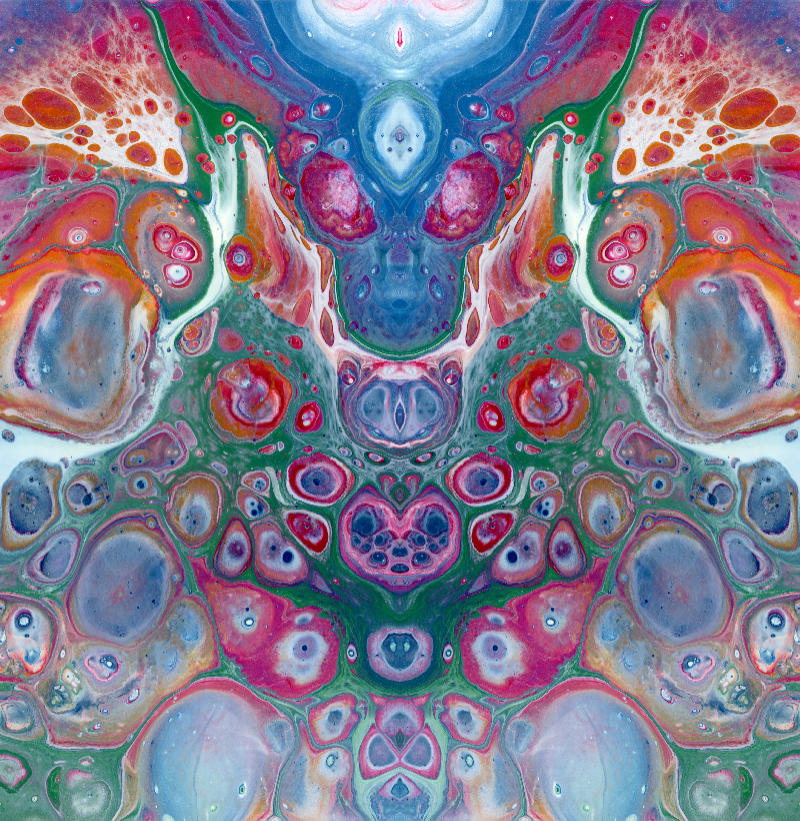







0 comments:
Leave your thoughts.