Computers Don't Care That it's Christmastime
On Tuesday, my new SSD arrived! I was excited to put it in my PC. Never had one before. I've been using a really old, really slow HDD for far too long. But I didn't get a drive bay adapter, because for some reason I thought I had one and I was too lazy to make sure. I had to backup the computer anyway since I hadn't done it in far too long, I wanted to read about moving the OS to a new drive without reinstalling, and I was busy with other things. No big deal.On Wednesday, I was going to actually make that backup. First I checked my email, eBay, then had some breakfast. While I was in the kitchen, the router died. That distracted me from what I set out to do. I spent all day trying to fix the problem. I did everything possible, but the cable tech had to come out. Only after uninstalling Norton 360, resetting the cable modem a number of times, restarting the PC twice, and calling the company was he able to get the modem to work again. Still the router refused to connect. I spent what was left of the day buying the drive bay adapter, emailing Netgear, and reinstalling and updating things.
On Thursday, I was getting ready to update Windows and finally run that backup so I would be ready when the adapter arrived probably next week. I didn't do it while I was sleeping, because nothing ever goes right in the middle of the night. I was also poking around Windows 8 curious about features I either missed or haven't needed yet. I then had to respond to an email from Netgear. Of course they wanted me to test everything again before they would replace it under warranty. I checked everything again and was writing down exactly what didn't work. Before I reconnected to the Internet to copy my work into an email, I realized I forgot about breakfast. Half an hour later, I came back to a black screen with a blinking underscore. Out of seemingly nowhere, my C drive just disappeared.
Restarting twice gave me the same result. So I opened the PC, made sure the cables were secure, restarted, and all the lights came on. Then Windows went into scan and recovery mode, which it gives you a second to cancel. I was nowhere near the keyboard. I decided not to restart again and just let it run through, even if it took all day. I thought it couldn't get any worse. If only I had bought that adapter when I bought my drive then I would have avoided this problem by a single day. Now where did I put my Windows 8 CD?
Guess what? Letting it run through the recovery didn't help. I started again multiple times to try to find a way in to safe mode, which is now hidden and difficult to get to in Windows 8 if your computer is in any actual trouble. Then I remembered I could look things up, albeit very slowly and painstakingly, on my old, tiny, not so smart phone. At least that's something. The day before, I had used it to write an email about cancelling my work schedule. It took three tries and half an hour, because at the end of the email, every time, I would accidentally back out of it. While I was reading, I let Windows run recovery again just to see how far it got. About 39%. It's so odd. The drive just died without warning. Wasn't acting strangely or making any noise like I've experienced in the past. I noticed some slow down recently, and finally decided to get a new, faster drive. But why now? Just before I was going to swap it out painlessly. I swear my computers always know what I'm about to do and say "Fuck you!"
So I attempted safe mode first, but it was impossible to get there by every method. I gave up on that and tried to change the boot order to CD so I could at least use the Windows 8 disc. I couldn't even access the BIOS. It came up, but the second I tried to select anything, the repair mode would somehow take over and restart. Had to unplug the dead drive, which I was hoping to still be able to access. Then I plugged in the SSD.
Hmm, I don't have a disk for the Win 8 Pro upgrade for some reason. I guess I'll use the Release Preview disc. An hour later - after the disc telling me the Rp's product key was wrong, searching my email for the correct one on that dinky phone, findng out it couldn't load the email correctly, then to use my father's ancient notebook to retrieve that email, finding out that my Win 8 product key doesn't work, and searching for an answer - I finally read something that said I needed my original full installation. Oh yeah! Duh. So I have to reinstall XP Pro. This better work. At least with that you have 30 days to activate instead of not being allowed in at all so you can fix things.
XP installed without a hitch, or so I thought. Then I still couldn't get online with that possibly broken Netgear. I remembered that I have to also reinstall ethernet drivers from the motherboard installation disc. I was about to do just that when the PC restarted itself. It did that two more times before I could get the disc to start. Then hafway through it froze on me and the mouse was unusable. Restarted again to see how many it got through... None. It installed none of them. Time to do each individually. All but one worked out fine; it was only a USB 3.0 driver. Not concerned with that at all right now. Plugged in the ethernet cable and...it flickered on and off. UGH! Waited a few minutes and it fixed itself. YAY! Only took half a day to get online to download Win 8. WOOHOO! Nope. I had to download IE 8. SHOOT ME NOW! Guess I'll just go play the game I started 5 hours ago while I'm waiting. And of course the download had to get stuck. Good thing I checked after a few minutes.
Today, Friday, I spent most of the day reinstalling everything. First I reinstalled six programs and then realized I forgot to partition, so I don't lose my programs. I decided to put them on the new SSD to see if that helps some work better and faster. I uninstalled, partitioned, moved all the programs again, and reinstalled. Easy enough. But somewhere in the middle of this, my PC started to freeze quite a bit. This wasn't the normal freezing where you can Ctrl+Alt+Del to bring up the Task Manager and kill processes. Nope. This required many uses of the reset button. Had to go into Safe Mode, which was being a bitch to get to for a while. Turns out it was my new backup, EaseUs ToDo. I had tried it a couple years ago, but I chose something else instead that didn't have incremental backups. I always put off backing up since it was an absolute pain in the ass. I got rid of EaseUs, and everything seems to be fine now. I considered Macrium Reflect, which I'd used before, among many others, but I went with AOMEI Backupper. It's very quick, free, compresses files well, and I can easily check individual files in the image by mounting it from the program. Nice for someone who's gone back and forth so many times that she hasn't actually picked a solution to stick with.
Of course the sound didn't come back, as usual. Fuck that for now. At least my headphones work.
And one last thing to give me a headache. I have used Dragon Naturally Speaking for work for about five years now. I bought version 12 last December and kept a backup disc and, of course, the serial number in a safe place. I reinstalled Dragon from Nuance's website, since I have some kind of extended plan. But then Dragon said my serial number was wrong. I tried it five times, copying and pasting, trying both automatic and manual activation, and it still wouldn't accept it. I can use it five times before it won't work anymore. So now I'm possibly stuck with a $200 piece of software that I only got a year's use out of. (Good thing I got it for half off.) Why would I be stuck? I have no faith in a company that has no email address and buries its contact form. It took ten minutes to find it. After everything that happened in the past three days, with this last important thing I needed to do - and yet far from finished - I had to search through a stream of tears.
And now all I can think is Clark Griswold's rant about his boss in Christmas Vacation, specifically "Holy shit! Where's the Tylenol?"
Edit 12/21/13: I was also getting a lot of errors on boot, some critical. The first of the error messages today when I checked the Event Viewer was "Windows failed fast startup with error status 0xC0000001." I had come across this before when searching for something else, so I had forgotten about it. If you get that message then you might want to first try turning off fast startup.
Edit 12/23/13: And after reinstalling everything and fixing every error and downloading every update, yesterday I realized Windows was able to utilize only 2.95 GB of RAM. Microsoft chose the 32-bit download for me automatically! I didn't realize because I had originally had the 64-bit version and forgot that I was installing over the 32-bit XP Pro. I had skipped the installation of the 64-bit Release Preview this time (not a good idea) because I thought the key was no longer working. Turns out I kept reading an F as a 7 for some reason. So I had to install RP again, check that it was the correct version, go to my email, find the link to the Win 8 download, reinstall Win 8, then check to see if it was the right one again. After that came another full day of reinstalling all drivers, updates, and programs, and making more backups. Why am I not surprised? Good thing is I am finally back up and running with every damn thing done...for now. And I somehow did it while also making Christmas cookies, wrapping presents, and writing more about The Blacklist.

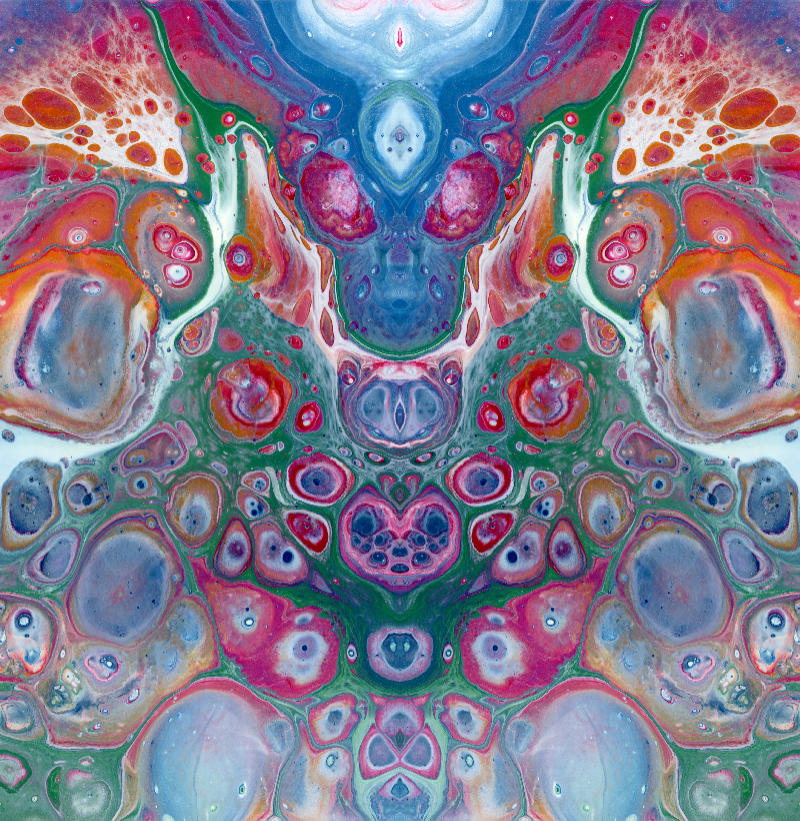








0 comments:
Leave your thoughts.